Total Commander 是一款著名的文件管理软件,功能类似于资源管理器。它具有两个并排的文件窗口,方便用户对不同位置的文件(夹)进行操作。
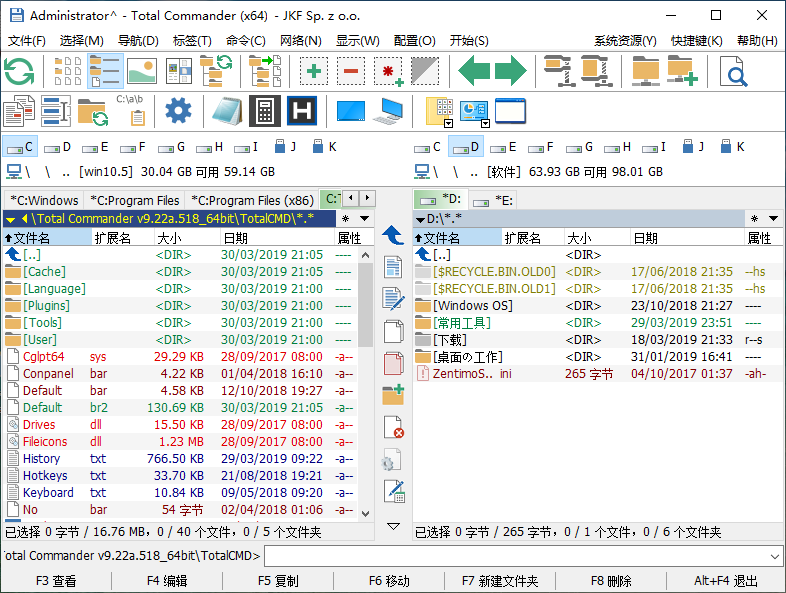
更新日志:
07.07.22 Release Total Commander 10.50 final (silent update)
07.07.22 Fixed: Find files: Searching with “Everything” could find files in the base directory of the search but report them in a lower directory (32/64)
06.07.22 Release Total Commander 10.50 final
06.07.22 Fixed: Dark mode: Comboboxes in Commands-Search-Plugins not high enough for larger fonts (32)
05.07.22 Fixed: F2 in compare by content (edit mode): When using CompareF2Mode=1, searching for the next difference could get stuck at empty lines (32/64)
05.07.22 Fixed: Find files: Searching with “Everything” could fail in Windows 7 in a virtual machine (64)
04.07.22 Fixed: F2 in compare by content (edit mode): When using CompareF2Mode=2, don’t jump to different line if current line doesn’t contain any differences (32/64)
04.07.22 Fixed: Lister/Quick view panel: Viewing an image with the built-in viewer (no plugins) didn’t always use the configured background color (32)
04.07.22 Fixed: Thumbnail view: Resource leak when displaying icons with a size of 256×256 pixels from some (e.g. .exe) files (32764)
03.07.22 Fixed: Compare by content: F2 didn’t jump to zero length differences: positions where text was added to the other file (32/64)
03.07.22 Fixed: Thumbnails view: Reduce flickering when displaying freshly loaded icons and/or thumbnails (32/64)
30.06.22 Fixed: Find files: Searching for *|*\ didn’t return the same results with and without “Everything” (32/64)
29.06.22 Fixed: Switching from normal to dark mode or starting the program directly in dark mode lost the menu translation (64)
本版特点:
相对于官方版本而言,本定制版本具有如下鲜明特色:
– 完美中文版:集成中文版文档及插件,支持拼音首字母定位功能;
– 功能更强大:集成实用工具和精选插件,软件功能得以丰富增强;
– 使用更方便:精心定制菜单、工具栏、文件夹列表、快捷键资源;
– 界面更美观:精选图标、字体、颜色等界面要素,视觉效果更佳;
– 安装更灵活:支持多种安装类型,充分满足个性化、多样化需求。


